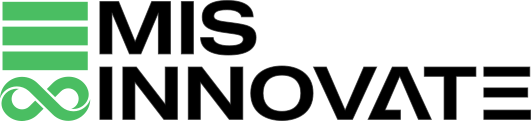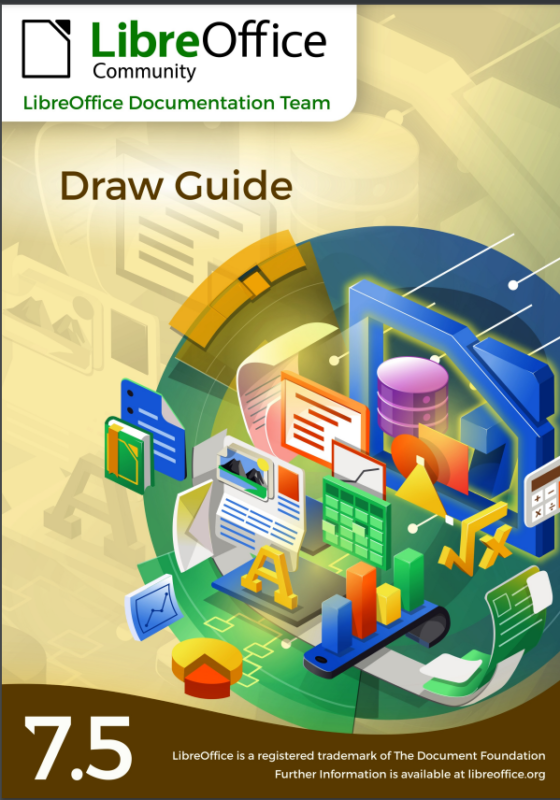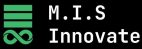Tired of being chained to expensive software?

Are you dependent on the spreadsheets? Are you also irritated since Google spreadsheet is web-based and you are looking for some desktop-based application?
Finally Meet LibreOffice, the free and open-source office suite that solves all these queries.
Let’s face it, most of us spend countless hours staring at a computer screen, juggling spreadsheets, crafting documents, and designing presentations. It’s a digital grind that can be both tedious and costly. Meet LibreOffice, the underdog that’s here to save the day (and your wallet).
LibreOffice is a free Opensource, yet powerful & packed with features of Office utility applications. LibreOffice is commercial, Feature-Rich, Cross-Platform Community-Driven, that supports all the like Windows, macOS, and Linux. Also supports all types of devices including mobile and tabs.
What’s So Great About LibreOffice?
✅ Free as in Freedom: LibreOffice is open-source, which means you have the freedom to use, modify, and share it without paying anything and with full freedom.
✅Feature-Rich: Don’t be fooled by its free tag. LibreOffice is packed with features that are needed for commercial use. You’ll find everything you need for word processing(Word), spreadsheets(Excel), presentations(Powerpoint), databases(access), and even drawing.
✅Compatibility: Worried about switching? Don’t be. LibreOffice can open and save files in popular formats like Microsoft Office, ensuring a smooth transition.
✅Cross-Platform: Whether you’re a Windows, macOS, or Linux user, LibreOffice has you covered.
✅Community-Driven: LibreOffice benefits from a passionate community of developers and users who constantly contribute to its improvement.
Unleashing Your Productivity Potential
LibreOffice isn’t just about saving money; it’s about empowering you to work smarter, not harder. Here are a few tips to get you started:


- Explore the Interface: Take some time to familiarize yourself with LibreOffice’s layout. You’ll be surprised at how intuitive it is.
- Leverage Templates: Save time and effort by using built-in templates for various documents, spreadsheets, and presentations.
- Master Shortcuts: Keyboard shortcuts can significantly boost your productivity. Learn a few essential ones to streamline your workflow.
- Utilize Extensions: Expand LibreOffice’s capabilities with a variety of extensions available online.
Join the LibreOffice Revolution
By choosing LibreOffice, we are not just saving money; you’re also supporting a more open and collaborative digital ecosystem. It’s time to break free from the shackles of expensive software and embrace the freedom and flexibility that LibreOffice offers.
Have you tried LibreOffice? Share your experiences and tips in the comments below!
Installation
Visit the above link:

Click on download

| Conclusion
To summarize this blog post I must say we finally have software that can be used as an alternative to MSOffice. |